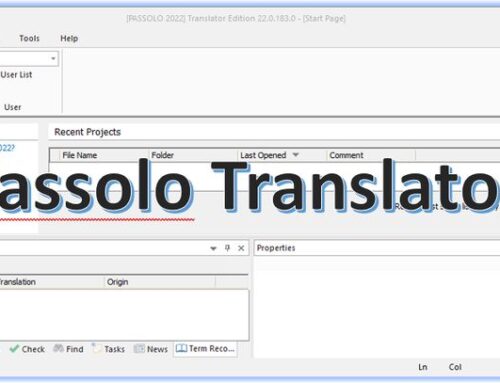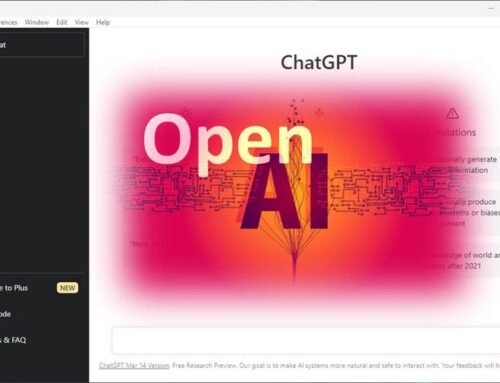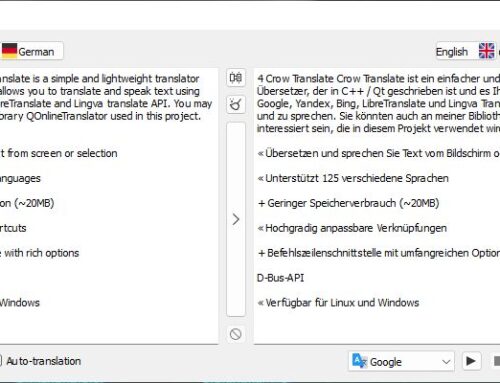CATCount & Match Calculator are free tools that calculate adjusted word counts (CATCount calls it “Total CATCount”) and the amount of money to be invoiced based on the different match types (see below). Because CATCount only provides the adjusted word count and Match Calculator only the amount to be invoiced, we included both tools into one post. The reason is that both numbers are important.
Total Word Count
Why should you not use the total word count for invoicing? Well, it would simply be unfair. Translators usually work with translation memories (TMs). These TMs are nothing else than databases that store your translations. So once you have translated a document, you will later leverage those translations through your TM should there be an update for that same document. Let’s say you translated a document of 1000 words before. All segments are in your TM. Now you get that document back because ten words changed. You can imagine that it would not sit well with your client if you charged him again for 1000 words.
The two tools CATCount and Match Calculator, do not count words directly from the provided documents. So if you need a total word count for a document (e.g., Word documents, Excel spreadsheets, or others), you can use your CAT tool or Count Anything.
Adjusted Word Count
What is an adjusted word count? The adjusted word count is the combined value (the sum) of all match types. Let’s use a straightforward example: If we have two sentences with 20 words each (total word count is therefore 40 words), and one is a 100% match, and the other one is a 50% match (based on the analysis of our CAT tool), then we count 20 words for the first sentence and ten words (50%) of the second. As a result, we get an adjusted word count of 30 words.
The concept of using a single number is not new and has been widely used by many translation agencies worldwide under different names: Leveraged Word Count, Weighted Word Count, Equivalent Word Count, etc. The reason for using a single number is to be able to calculate the amount of money to be invoiced quickly. Just multiply the adjusted word count by the rate per word, and you get your price. In the screenshot of CATCount, the adjusted word count (“Total CATCount”) is 575 words. Let’s say our rate is $0.12 per word. The result is 575 words x $0.12/word = $69.
Amount To Be Invoiced
While Match Calculator does not provide you with an adjusted word count, it provides you directly with the amount of money you can invoice your client.
Match Types
The numbers you need to enter into both applications above for the different match types are what you get from your CAT tool when you analyze your documents. Should you use different CAT tools (e.g., memoQ and SDL Trados) you might get different results for some or all match types but the differences should not be too big. This is normal and simply a matter of slight differences in how the tools count, for example, numbers or tags.