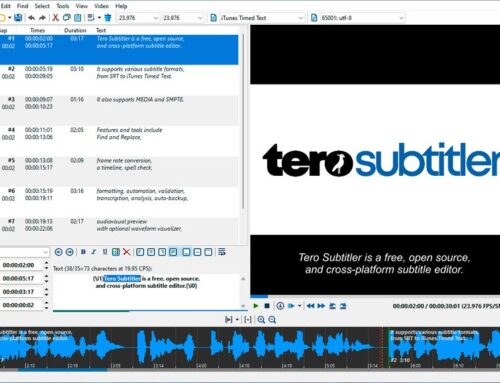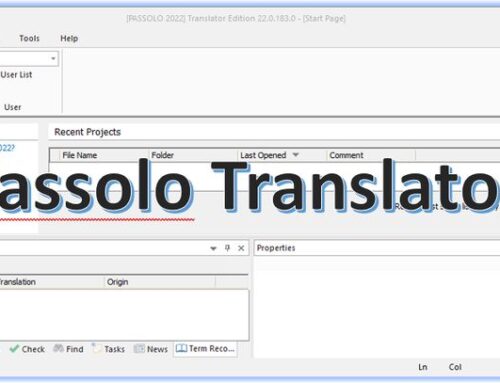Copilot is the AI chat app that Microsoft has integrated into its Windows operating system (OS) and many of its software tools (e.g., Microsoft 365 and the Edge browser). It uses OpenAI’s GPT models, like ChatGPT 4o. A few years ago, many translators opposed using AI for their work. And even today, many refuse to accept that AI is gaining ground in the localization industry. However, AI is here to stay, so it is better to ensure that it will be used properly. But how can a translator use Copilot safely?
If you are a translator using Copilot (or other AI tools), here are some key ways to ensure safe and responsible use:
- Respect Copyright Laws: If you are translating text from a book, article, or any copyrighted material, make sure you have permission. Copilot does not provide complete copyrighted content verbatim but can summarize or rephrase text as needed.
- Verify Accuracy: While Copilot can assist with translations, always double-check meanings, nuances, and cultural context. Language is complex, and AI can sometimes miss subtle distinctions or even get it completely wrong.
- Avoid Sensitive or Harmful Content: Copilot will, according to Microsoft, never generate harmful, violent, or explicitly inappropriate content. If you are translating sensitive materials, make sure to handle them carefully.
- Use Secure Platforms: If you work with confidential materials, use secure software and never share private or protected information with AI tools.
- Check Formatting and Tone: Beyond direct translation, Copilot can help refine wording and improve clarity, but always review final drafts to ensure they meet professional standards.
Blending AI and Human Expertise
Using Copilot safely as a translator means blending the efficiency of AI with the thoroughness of human expertise. Let’s dive deeper into several key areas:
1. Respecting Copyright and Intellectual Property
- Avoiding Unauthorised Reproduction: Copilot can help rephrase and summarize text, but it’s essential to ensure that you are not inadvertently reproducing large sections of copyrighted material. If you are dealing with texts under copyright, ensure you have the necessary permissions or rights before processing them.
- Using the Tool Responsibly for Refined Drafts: Instead of generating long, verbatim outputs from copyrighted sources, use Copilot to develop a preliminary draft that you can then refine. This balances efficiency with legal compliance.
2. Verifying Translation Accuracy and Nuances
- Double-Checking AI Output: AI translations can be a great starting point, but nuances and idiomatic expressions require close attention. Always re-read the generated text to verify that cultural subtleties, context, and tone are preserved.
- Cross-Referencing with Trusted Sources: Use other translation tools, bilingual dictionaries, or even reverse translations (translating back to the source language) to confirm accuracy. This layered method ensures that any errors or misinterpretations are caught early.
- Adapting by Context: Recognize that different subjects (legal, medical, literary) have specialized vocabulary and styles. Customize your editing steps based on the content type, and if necessary, consult a subject matter expert to ensure the translation meets professional standards.
3. Ensuring Data Security and Confidentiality
- Handling Sensitive Information: When working on texts that include proprietary, personal, or sensitive data, consider anonymizing or redacting identifiable details before providing them to Copilot. This preventative step avoids accidental exposure of confidential information.
- Using Secure Networks and Platforms: Always operate in secure, trusted environments. Ensure that your use of Copilot is compliant with local data protection regulations (like GDPR) or any industry-specific standards, especially when handling confidential materials. This might include using encrypted networks or devices monitored for security breaches.
4. Managing Potential Errors and Ambiguities
- AI as a Support Tool, Not the Final Arbiter: Use Copilot as an aid to generate ideas or alternative phrasings. The final decision should always rest with you, as the translator, ensuring that the output faithfully represents the intent and subtleties of the original text.
- Implementing a Review Process: Set up a routine quality control process where you or a colleague review the translations meticulously. This might involve multiple rounds of edits, cross-referencing with context, or even using secondary AI checks to catch common pitfalls or ambiguities.
5. Experimenting Within Safe Boundaries
- Exploring Alternative Phrasings: One of Copilot’s strengths is its ability to provide various possible translations. Experiment with several renditions of ambiguous texts to see which best captures the meaning. Document these iterations so you can justify your choices if needed.
- Staying Updated on Best Practices: AI tools are continually evolving. Engage with communities or forums to discuss best practices for using tools like Copilot in a translation environment. This can help you stay informed about common challenges, updates, and risk mitigation strategies.
Bringing It All Together
Using Copilot safely as a translator means creating a balanced workflow that leverages the Tool’s speed and creative suggestions without sacrificing the human oversight that ensures accuracy, cultural sensitivity, legal compliance, and data security. Regularly reviewing AI outputs, employing robust quality assurance procedures, and staying alert to the evolving translation technology landscape will fortify your process.
This approach improves the quality of your translations. It solidifies your role as a skilled professional who uses AI as an empowering assistant rather than a crutch.
Here are some examples of how translators can incorporate Copilot into their workflows effectively
1. Technical Translation Workflow (Legal, Medical, or Scientific Documents)
Translating complex documents requires precision and consistency. A translator using Copilot might follow this workflow:
- Pre-Translation Prep:
- Review the original document and highlight key terms or concepts.
- Use Copilot to generate definitions or alternative phrasings for technical terms.
- Draft Translation:
- Manually translate a section.
- Use Copilot to cross-check terminology consistency.
- Refinement and Accuracy Check:
- Ask Copilot to paraphrase sentences in different ways to ensure clarity.
- Compare AI-assisted suggestions with professional glossaries or databases.
- Final Review and Proofreading:
- Run the document through Copilot for stylistic improvements.
- Verify sensitive content (legal clauses, medical disclaimers) manually.
2. Literary Translation Workflow (Books, Poems, Creative Writing)
For literary translation, maintaining the tone and emotion of the original work is essential. Copilot can be helpful in:
- Understanding the Source Material:
- Use Copilot to summarize chapters or identify key themes.
- Ask Copilot to provide multiple translations of metaphorical or poetic phrases.
- Creative Adaptation:
- Generate different ways to translate idioms, cultural references, or humor.
- Experiment with varying sentence structures to match the author’s style.
- Consistency and Style Checking:
- Compare sections with similar themes to ensure uniform phrasing.
- Get Copilot to suggest stylistic refinements while preserving literary flow.
- Final Human Editing:
- Proofread manually to verify emotional impact and readability.
- Ensure the translation stays true to the author’s intent.
3. Multilingual Content Creation Workflow (Marketing, Business Communications)
For translators working on brand messaging, clarity and tone are key:
- Brand and Tone Analysis:
- Feed sample translations to Copilot and analyze tone consistency.
- Generate multiple tagline variations for localized marketing campaigns.
- Efficient Drafting:
- Use Copilot to structure emails, press releases, or website copy quickly.
- Translate and refine short-form content for different target audiences.
- Polishing for Localization:
- Check phrasing against industry trends and common expressions in the target language.
- Ask Copilot for tips on cultural adaptation for global audiences.
- Client Review and Adjustments:
- Work with clients to finalize edits using AI-generated alternatives.
- Ensure brand messaging aligns with cultural sensitivities.
4. Fast-Paced Translation Assistance (Subtitles, Live Translation)
When working with subtitles or real-time content:
- Script Analysis:
- Feed a transcript into Copilot for summary and structure suggestions.
- Generate key terminology lists to maintain consistency.
- Real-Time Phrase Refinement:
- Quickly paraphrase dialogue using Copilot for a natural flow.
- Adjust sentence length to fit subtitle timing constraints.
- Cultural Adaptation:
- Modify slang or humor to better resonate with the audience.
- Ensure idiomatic expressions remain effective.
- Final Synchronization and Proofreading:
- Check translated subtitles against video pacing and speech rhythm.
- Proofread final scripts for accuracy and audience impact.
These workflows combine AI-assisted drafting with human expertise to ensure high-quality translations. Copilot is an intelligent assistant that helps with brainstorming, efficiency, and precision. It is not a replacement for professional translators. Using Copilot as a translator safely is of utmost importance. It is your responsibility, and your reputation may depend on it!