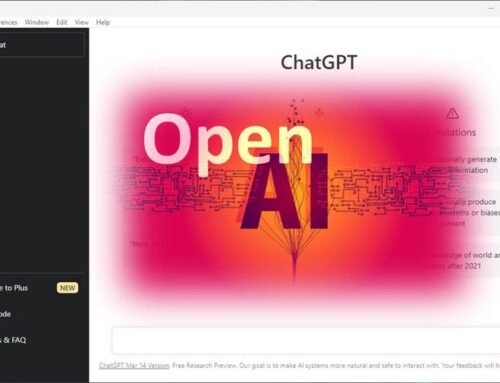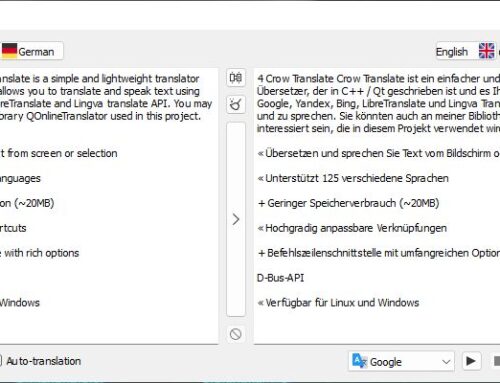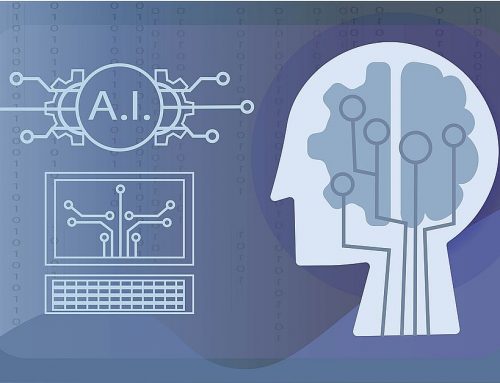The Passolo Translator Edition is a free editor that you can use to translate packages created with the Team Edition or the Collaboration Edition. The software offers all translation and production functions. It also provides visual localization features and tightly integrates with all RWS translation solutions. As a free edition, it does not include project management features; you cannot use it to create target files. You can find some general information about Passolo on Wikipedia.
What is Passolo Translator?
Passolo is a software localization tool that was specially developed for translating user interfaces and related material. For this purpose, it supports various file formats commonly used in software development, including executables, resource files, and more. The tool provides a visual localization environment, allowing you to see and edit dialog boxes and menus in a WYSIWYG (What-You-See-Is-What-You-Get) style. The significant advantage compared to text-based translation tools is obvious. Since you see the dialog box or menu, you can immediately see if a translation fits into the given space. If the text does not fit, you can either shorten the text or increase the text box size (if the dialog/menu provides enough space to do so).
However, it should also be mentioned that its advantage could also be seen as a disadvantage. As great as it is to see exactly what you are doing and if terms or phrases fit into the given space, this process is also slow compared to the process used in list-based translation tools. If you are used to translating in TRADOS, memoQ, or other CAT tools (e.g., OmegaT, which is free), then you can quickly translate a list of strings. But you won’t know if those strings fit into their dialogs/menus until they have been imported. And it’s very possible that you might have to go through another round of fixing (shortening) your translations.
Features
Passolo offers many of the features that are common in modern CAT (Computer Aided Translation) tools. The features include a WYSIWYG editor for dialogues and menus, Translation Memory (TM), Glossary, fuzzy matching technology for interactive translation, Concordance Search, the full history of edits including roll-back, selectable checks for common localization errors, reports and statistics, and much more. You can find more info about the features on the main Passolo page here or on the feature comparison page for all editions.