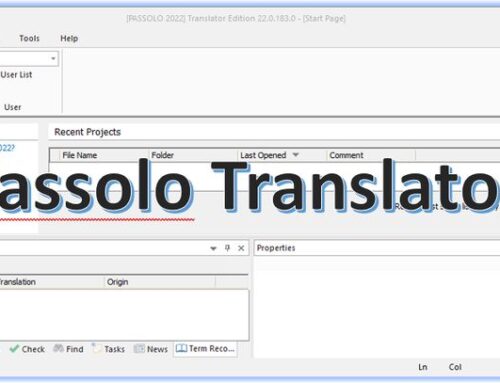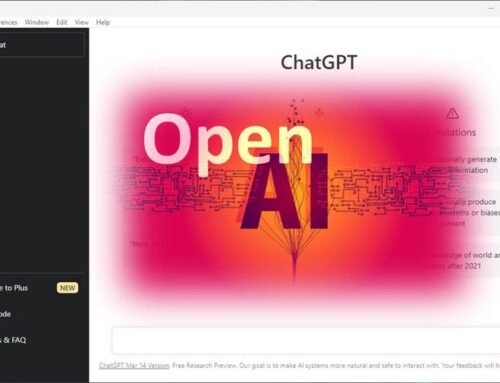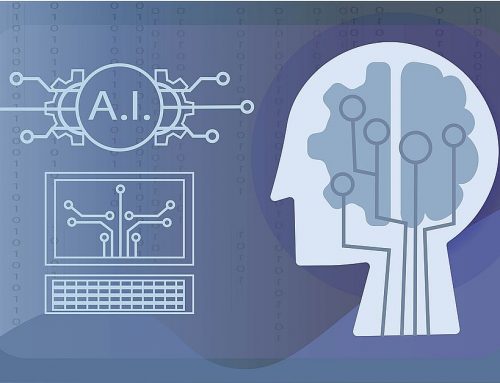With Crow Translate, there is yet another desktop translation app available. We already have several translation apps on this website, so how does this one compare to apps like DeepL Translator and QTranslate? All of these apps have one thing in common. They translate text. But some differences are essential. Let’s talk about them.
Quality of Translation
The most important information for a translator is the quality of the translations. Crow Translate provides five translation engines: Google, Yandex, Bing, LibreTranslate, and Lingva. That means one of the best translation engines, DeepL, is missing. And for some language pairs (e.g., English/German), DeepL provides better results than any other translation engine. Now, Google’s translation engine is a close second to DeepL. But if I want the best translation, then I would rather choose the DeepL Translator or QTranslate. In QTranslate, you can choose nine different translation engines, including DeepL.
Available Translation Engines
As we mentioned, Crow Translate provides five translation engines, and QTranslate provides nine. The DeepL Translator provides, of course, only DeepL. That means if your language pair is not supported in DeepL, then DeepL is useless.
Number of supported languages
DeepL supports 26 languages (at the moment). This number varies depending on the translation engine you choose for the other two options. The maximum number for Crow Translate seems to be 125 languages (according to their website), even though Google supports 133 languages. QTranslate supports over 30 languages.
Optical Character Recognition (OCR)
The good news is that all three apps are capable of OCR. That means that even if someone sends you an image or a PDF file that does not allow you to copy text, you can use any of the translation apps above to select an area of text on your screen, and the app will convert the picture to text and translate it.
Additional Features
For additional features of Crow Translate, please see the list below. To learn more about additional features of the other apps, please read the posts about QTranslate or DeepL.
Features of Crow Translate
- Translate and speak text from screen or selection
- Support 125 different languages
- Low memory consumption (~20MB)
- Highly customizable shortcuts
- Image text recognition (OCR)
- Command-line interface with rich options
- D-Bus API
- Available for Linux and Windows