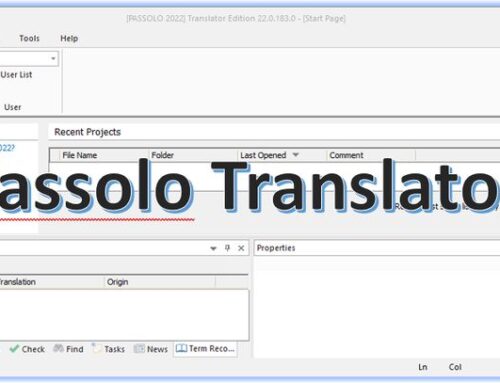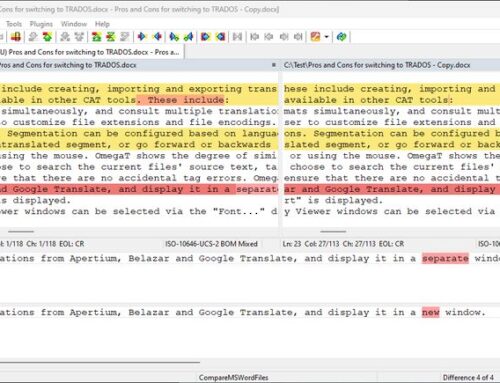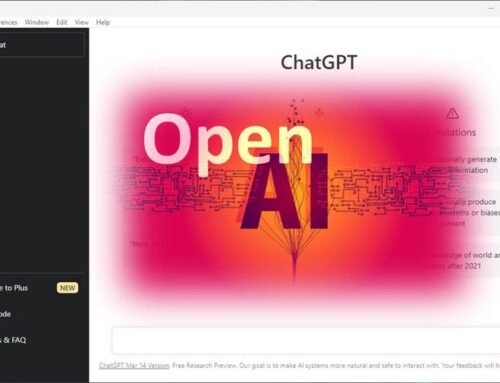Copyfish OCR is a free extension for Chrome and Firefox browsers and does a pretty good job of converting the text in images and PDF files to simple text.
Update from the Copyfish team: Copyfish was hacked but is back under our control! A new, clean and safe version of Copyfish (reviewed by Google) is now available for download. The stolen and infected version has been disabled by Google (More info here).
Often, translators complain about getting screenshots or PDF files for translation (or other file formats from which a text can not easily be extracted). And they are correct in being a bit upset about it since images and PDFs that contain text for translation can often not be processed by their CAT tools.
The solution to this kind of problem is OCR software. OCR stands for Optical Character Recognition. Such OCR software can convert an image representing a text into a simple text so it can be translated. How successful the conversion is depends on the image’s resolution and other factors. And even if the text was converted, it might have to be edited a little to be processed efficiently with CAT software like OmegaT.
However, Copyfish is doing a pretty good job, considering it is free. And it does not only capture the text but can also translate it into a language of your choice (it uses Google Translate to do this). Another OCR software you can try is FreeOCR.
How do you use Copyfish? Follow these steps:
- Install the extension and click the Copyfish icon in your Chrome or Firefox browser.
- Select the area with the text (image, video, html5, ajax – Copyfish works with any input)
- Done! Copyfish extracts the text from the image, displays it and translates it.
Download Copyfish OCR for Chrome:
Download Copyfish OCR for Firefox:
Additional Information: