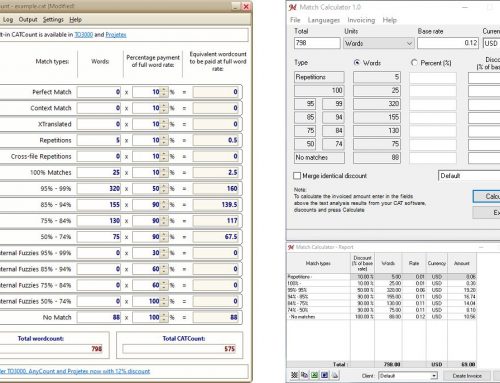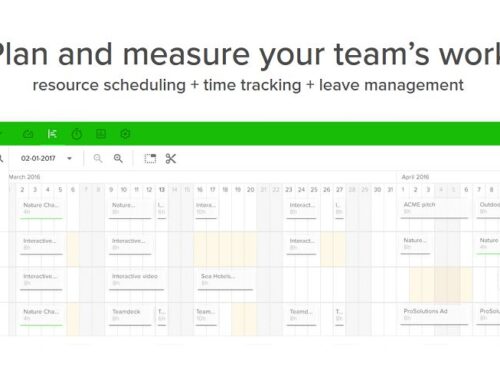Dropbox Paper is a nice free online service/tool to collaborate with others by saving documents, pictures, or other files in the cloud and sharing them with those working on the same project with you. Everyone on your team can modify the documents or contribute to the project by adding ideas and files. Tasks can be scheduled and assigned, so this tool could also serve as a simple project management tool.
Some short feature description excerpts from the Dropbox Paper site:
Teams can work smoothly together in Paper and everyone can contribute to growing better ideas in a flexible workspace. Even when you are on the go you can use Paper on iOS and Android mobile apps.
Track tasks with due dates and assign with @mentions. Keep everyone in the loop with @doc, without calling a meeting. Use Google calendar sync and meeting notes will be shared automatically with attendees, making it easier to run meetings.
Additional notes
Dropbox Paper (in short: Paper) is a collaboration service developed by Dropbox and competes with Google Docs (in short: Docs) in this area. Both services provide similar features but come with different interfaces. First, the text processor of Google Docs looks very much like MS Word, with fewer features. With Paper, you get a cleaner interface. Second, sharing is a little bit easier on Paper, where you only need to click one link, while in Docs, you need to enter the Sharing Menu. Third, Paper provides a quicker way to edit your text, but Docs provides much more options. However, both services are great, and it is up to you which you prefer. We do not want to recommend either one over the other because it would just be a judgment on preference. For a more detailed review, we recommend you read this article.