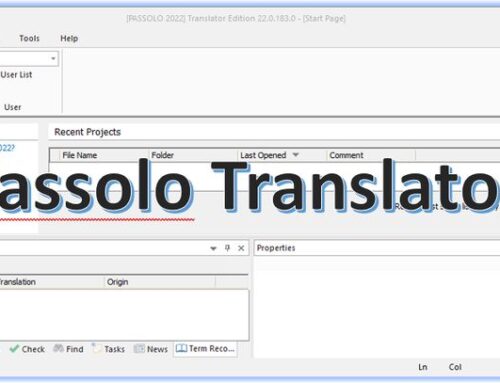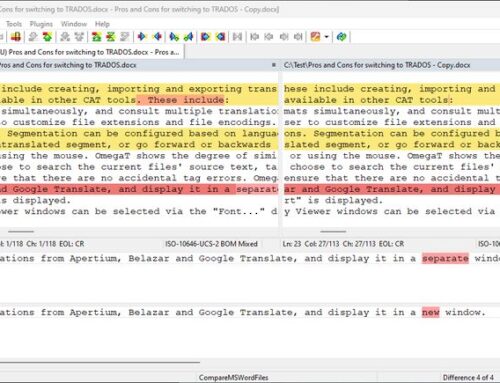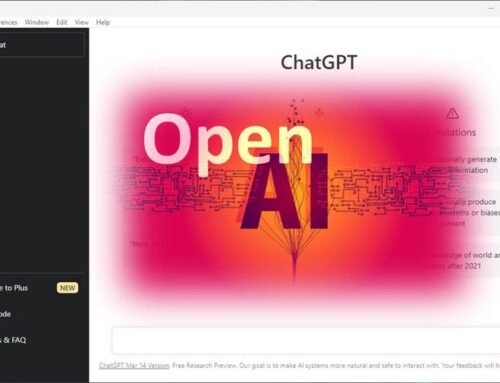Ginger is free software for Proofreading and Translation. If English is not your native language, grammar or spelling mistakes can easily happen. Even native speakers make mistakes often enough. Therefore a good spelling and grammar checker is a great help. Typos, phonetic mistakes, severe spelling mistakes, and misused words can cause spelling errors. And grammatical errors can range from incorrect usage of singular vs. plural to misused tenses. The software claims to correct even the most complicated mistakes, and it’s free, so we wanted to try it.
A team of expert computational linguists and developers has developed the algorithm used in Ginger. And the text corrections are based on the context of each sentence, not on single words, which is the case with other spell checkers. This sounds good, but we did not find that this application performs better than Grammarly, which we featured earlier on this website. The fact is that Grammarly performed much better, finding mistakes that Ginger ignored.
Besides proofreading, this application can translate more than 40 languages.
Currently not recommendable
Unfortunately, we have to say that the translation quality is not something to recommend. This is probably because Ginger uses Microsoft Translator to provide all the translations. It is, of course, possible that some language pairs would provide better results than others. But the ones we tested didn’t pass our expectations. The Google Translator did do a much better job. For the translation part, it would, therefore, be great if Ginger could provide some options for translation services to choose from.
Note: Our tests above are, as mentioned, limited. We do not want to discourage you from trying the service yourself. The team around this service may improve the application over time. Should that be the case and we test again, we will update our findings.
Access Ginger: