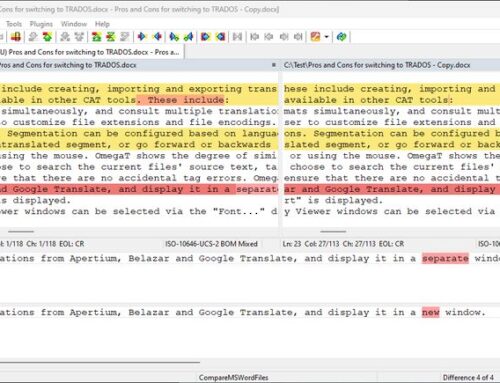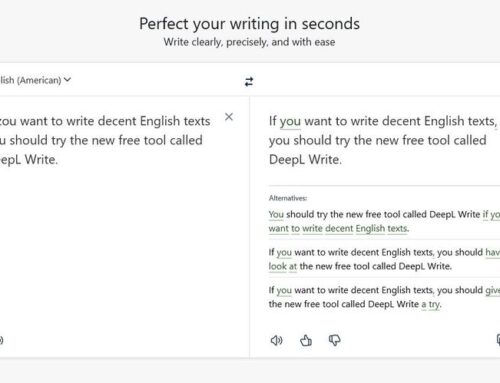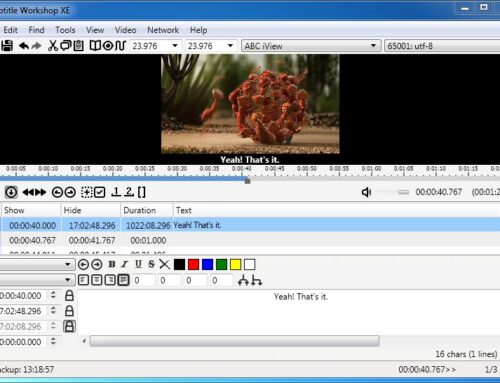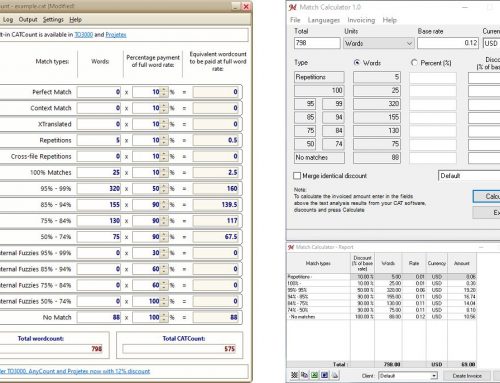The World Clock Meeting Planner gives you the exact time at any place in this world. Need to make a call to someone far away or arrange a web or video conference across different time zones? Then this tool finds you the best time across time zones.
Just imagine you found a new client in a group of professionals on LinkedIn. And now this client agrees to have a Skype meeting with you to discuss business details. As a result, you are scratching your head now because you need to set up the meeting. This tool comes in very handy if you need to plan a meeting with a client who might sit somewhere on the other side of the globe. And the client will be happy if you don’t bother him or her with a meeting request at 3 am in the morning.
Access World Clock Meeting Planner:
Just enter the cities and the date (Tokyo/Japan, Munich/Germany, September 2 in the example) and click “Show timetable.” You will then see when a meeting is possible (general working hours in green) in a table like the one below.
The importance of timing
As a freelancer, you might think you are free to schedule your work as you wish. This is, of course, true for all the work you can do at home (or wherever you wish to work) by yourself. However, as soon as other parties are involved, a decent schedule is important. And for some questions, it’s simply better to chat rather than send emails back and forth. But what is the right time? If your partner is sitting on the other side of the world, then he might sleep when you are working. So check when you and your conference partner would be available and send an invitation. And to be extra nice you could also provide an alternative plus a request for your partner’s suggestions should he not be available at both times.