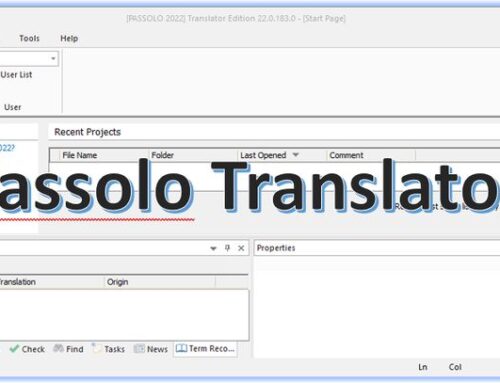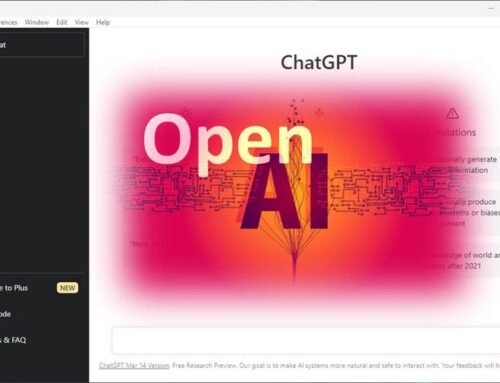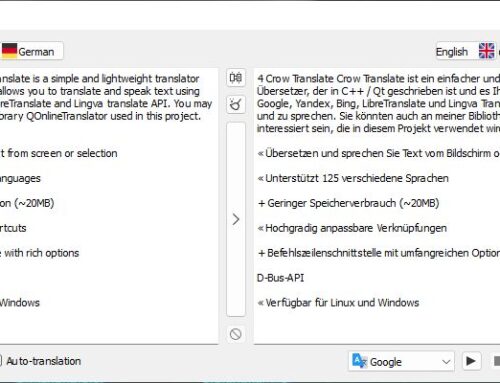Across is an integrated CAT (Computer Aided Translation) tool for the desktop and is available as a free full “Personal Edition” for freelancers. As such, Across supports many file formats and provides unlimited use of the translation memory and terminology modules.
However, Across is a very controversial CAT tool. Some people say it is slow and not very intuitive. Others say it is a great tool and compare it to memoQ or TRADOS. We did some testing (Dell XPS 15 Laptop with Core i5, 8 GB RAM, Windows 7 Ultimate) and think that there is some truth to the opinions of both parties:
- Installation was smooth
- The first-time start took quite a while but then is as fast as other tools
- “Nice” user interface, but is not intuitive. Therefore, you absolutely need to read the Quick Start Guide that comes with Across. But even after reading the guide, it remains difficult to find what you need.
- Requires registration after the trial period but will still be free to use for Freelance Translators
- The new version (7.x) also requires a crossMarket account, which increases our opinion, that this tool makes you more dependable than others.
We think that it will take some time to get used to Across. Since it is a free tool, it doesn’t hurt to have a look if you can spare some time. However, we can not recommend this CAT tool. The tools we can recommend are MateCAT and OmegaT.
Why can we not recommend this tool?
Since we did only some “light” testing, we can not claim to be experts for the Across CAT Tool. However, we think that to be a recommendable tool, it should be easy to use, have a straightforward procedure to finish a task, and be efficient. We concluded that Across does not deliver on any of this.
Available for: Windows
Additional Information: